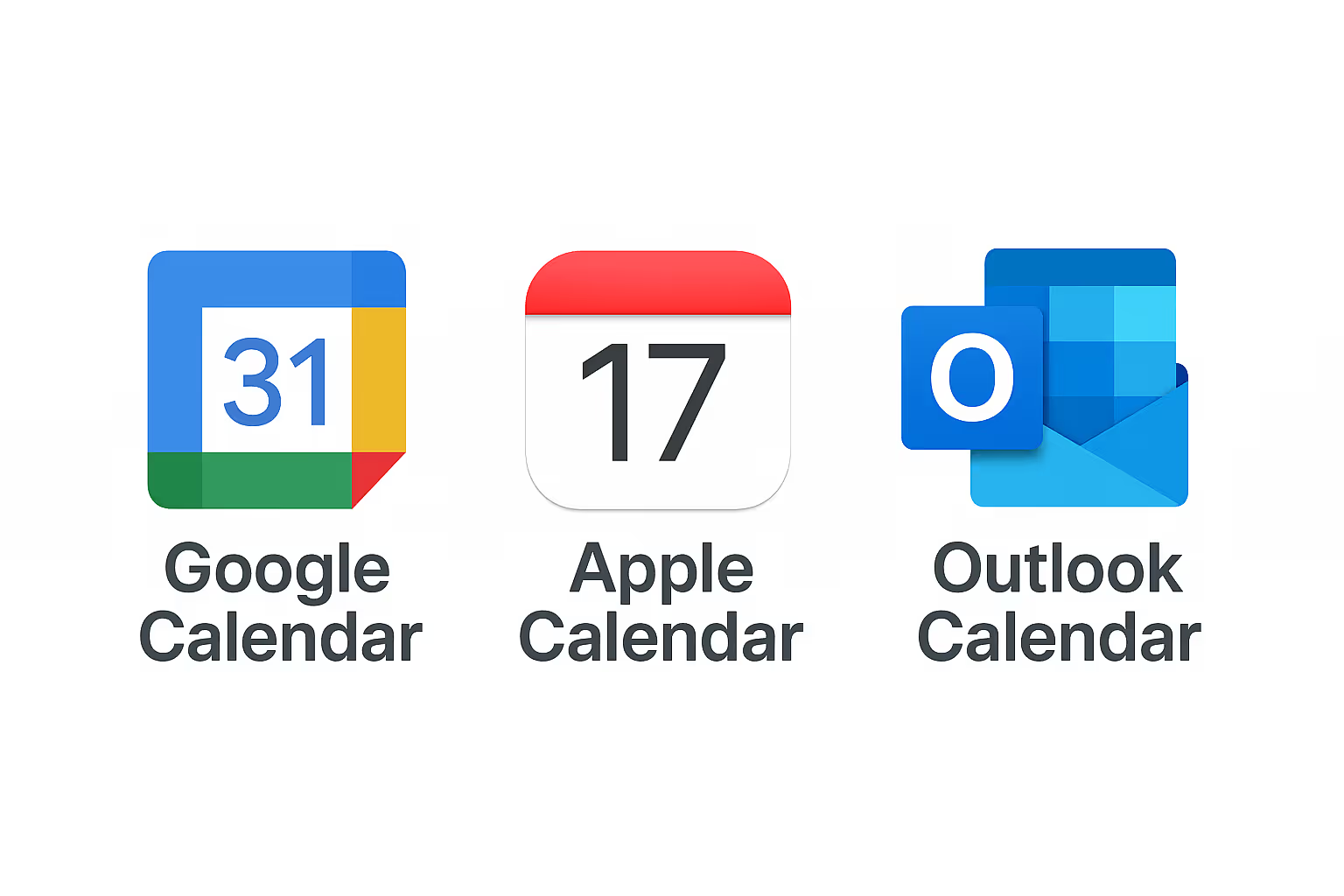
It sometimes feels like an implausible feat to coordinate a busy household with working parent(s), and school-aged or little kids. School pickups, work meetings, football practice, playdates, school alerts, grandparents' visits - they all jostle for space, have a different deadline, and need varying degrees of coordination! That is where a shared family calendar can come in handy.
A family calendar is a shared digital planner that helps every family member coordinate events, appointments, and routines in one easy-to-access shared space. It keeps everybody on the same page, and in the right place at the right time. A family calendar can be a Google Calendar, Apple Calendar, Outlook Calendar, or a specialty family planner app. If it’s well organised, a shared calendar will keep everyone on track and helps reduce stress and mental load.
A family calendar (also called a shared family planner or digital family organiser) is a shared calendar that helps keep family members stay organised. Each person can add, editor view events, so no one misses what’s planned or happening next.
Some of the key benefits of a shared family calendar:
Families use shared calendars to coordinate school schedules, extra-curricular activities, holiday camps, birthday parties, doctor's appointments, holidays, and more.
A family calendar, a shared calendar, and a planner are essentially the same but slightly different in emphasis. A family calendar is created specifically for families - allowing parents and children to schedule events, routines, and responsibilities in one shared space. A shared calendar is broader in scope, and may be used by any group (families, blended families, teams, friends) to share schedules and appointments online. A planner, again is slightly different and is more personal in nature - it will bind together activities, goals, and reminders with significant dates. So short of it, a family calendar keeps everyone connected, a shared calendar makes collaboration easy, and a planner helps individuals stay planned out and on track with activities.
Here we've listed some of the most reliable tools for managing family schedules. Each is cross-platform compatible, so you can choose what best suits your household.
Google Calendar is still one of the most useful and widely used shared family calendars. It’s ideal for Android and mixed-device families
How to set up a family calendar on Google Calendar:
Why families like it:
If your household is firmly in the Apple ecosystem, then an Apple Calendar with Family Sharing is a great option for you.
How to set up a family calendar on Google Calendar:
Why families like it:
Another great option if you're already a Microsoft user is Microsoft's Outlook Family Calendar, which seamlessly links up with your Microsoft account and Family Safety settings
How to set up a family calendar on Google Calendar:
Why families like it:
If you’d rather a purpose-built experience designed specifically for families, then there are afew specialised family planner apps to consider:
All on Android
All-round family management(events, shopping
lists, meals)
Android,iOS, Web
Free /Premium
Shared calendars, colour coded events, to-do and shopping lists, meal planning
TimeTree
Colour-coded shared calendars and chat
Android,iOS, Web
Free
Shared events, in-app messaging, multiple calendars, social sharing options
Maple
Modern interface and AI-assisted scheduling
iOS, Web
Free /Paid
Smart suggestions, shared tasks, private groups, clean modern look
FamCal
Blended families and
co-parenting
Android,iOS
Free /Paid
Shared calendar,reminders, colour coding,notes, and contacts for allfamily members
How to set up a family calendar on Google Calendar:
Tip: If you use a Google Family Group, the shared “Family” calendar appears automatically.
How to set up a family calendar on Google Calendar:
How to set up a family calendar on Google Calendar:
back and forth between houses, or there are several adults splitting care duties, knowing who's where and when can get fuzzy pretty quickly. A family calendar gives everyone clarity, consistency, and a feeling of security.
Co-parenting calendars such as FamCal or Cozi are helpful, whereby both parents can see and make changes to the same schedule in two different homes. You can add details such as pick-up times, school events, and holiday routines, and even notes or reminders that each home can see. It avoids miscommunication and maintains the routine of the children intact despite hectic schedules.
abilities as well. They'll always be aware of where they're heading and what they're doing next, without having to rely on parent messages. coordinate everyone’s activities in one place. It turns what could be a logistical challenge into something clear and cooperative – helping families focus more on time together than on who forgot to check the messages.
Tips for Getting the Most Out of Your Family Calendar
and tranquility in daily life. If you use it to organize ordinary and routine routines, you canensure everyone knows what's happening and when without reminding each otherconstantly. Start by setting up recurring events for daily routines such as school drop-off, homeworktime, or bedtime. You can even add reminders for things like “PE kit day”, “practice music”,or “put bins out”, so that the little but important tasks become a family habit.
Shared reminders are also useful in lightening the load. Instead of someone remember in gall of it, tasks can be easily and equitably shared between them. For example, one parent adds "pick up groceries", another adds "book dentist check-up" – both on the same calendar for everyone to see. Don’t forget to schedule fun time too. Add weekly movie nights, Sunday walks, or family dinners to the calendar so it’s not all about logistics. By building both routines and enjoyable moments into your shared schedule, you’ll create a rhythm that helps the household run smoothly and keeps everyone connected.
Even the best-organised family can get into hiccups when using a shared calendar. The good news is that most problems are simple to prevent with a little structure and routine.
1. One person updates it.
A shared calendar only works when everyone uses it. Encourage all family members to add their own events – even children can input simple things like “library day” or “football training”.
2. Forgetting to check it.
Get into the habit of reviewing the calendar together once a week. A quick check-in on Sunday evenings is often enough to make sure everyone’s ready for the week ahead.
3. Having too many calendars at once.
If your family has more than one app or set of accounts, select one to be your primary calendar and connect the others to it. This prevents double-booking or forgetting events that live elsewhere.
4. No colour-coding or categories.
Without distinct visual signals, calendars can appear messy. Use a colour for each family member or activity type so it's simple to scan in an instant.
5. Failing to keep it up to date.
Keep your family calendar a living document. Clean out dead events, check time zones, and update reminders. These small changes can make all the difference between a calendar that creates stress and one that actually makes family life simpler.
The “best” choice depends on how your household communicates and what devices you use.
All on Android
Google Calendar
Free and universal
All on iPhone
Apple Calendar
Seamless Family Sharing
Mixed devices
TimeTree or Cozi
Works anywhere
Co-parents / Blended families
FamCal
Handles multiple households
Tech-savvy /productivity-focused
Outlook or Maple
Integration with tasks and work apps
Go to Google Calendar → “Create new calendar” → Share with your family members. Thecalendar will appear automatically in their accounts.
Enable Family Sharing in Settings and use the Family calendar that appears in AppleCalendar.
Google Calendar and Cozi are the most popular; Apple Calendar works best for iOS-onlyhouseholds.
Use the sharing settings in your calendar app to invite or remove people at any time.
On iPhone, go to Settings → Mail → Accounts → Add Account → Google, then toggleCalendar on.
year. Many now integrate with voice assistants and smart home devices, so you can add events just by saying, “Hey Google, add swimming lessons to the family calendar,” or “Siri, remind me about parents’ evening on Thursday.”
families designed to reduce the mental load of everyday coordination. Using AI, it canautomatically scan school communications, add events directly to your family calendar, and send gentle reminders to your family WhatsApp group so everyone stays informed and on the same page.
Instead of manually entering dates or forwarding endless messages, ParentAgent.ai quietly handles the admin in the background, keeping the family organised without the stress. It’s a glimpse of how digital assistance is reshaping family life - less time spent managing, more time spent together.
You can request beta access here to be among the first families to experience it. By choosing flexible, intelligent tools like this now, you’re setting your family up for the next generation of digital organisation - one that truly adapts to your life and makes day-to-day planning feel effortless.